New feature: Custom branding
With this latest feature release, Guestkit Professional users will be able to diverge from the default Guestkit branding and keep their guidebooks on-brand their with own logo, brand colours and miscellaneous styling. Here's how it's done:
Firstly when you visit the "Branding" tab you'll need to create your first custom brand by clicking on the available button.
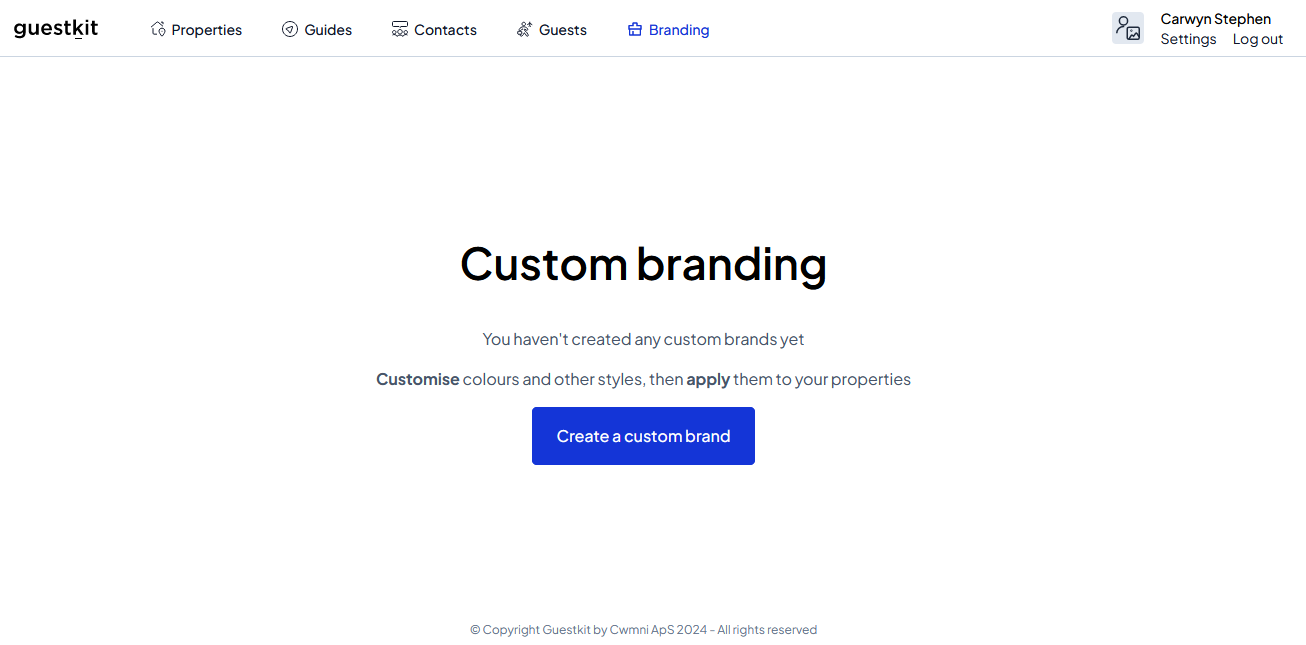
You'll then be greeted by the brand editor, where you're able to set your brand colours, logo, and other relevant styling options for Guestkit. Below we've gone a little bit out of the box and shown an example LEGO custom branding:
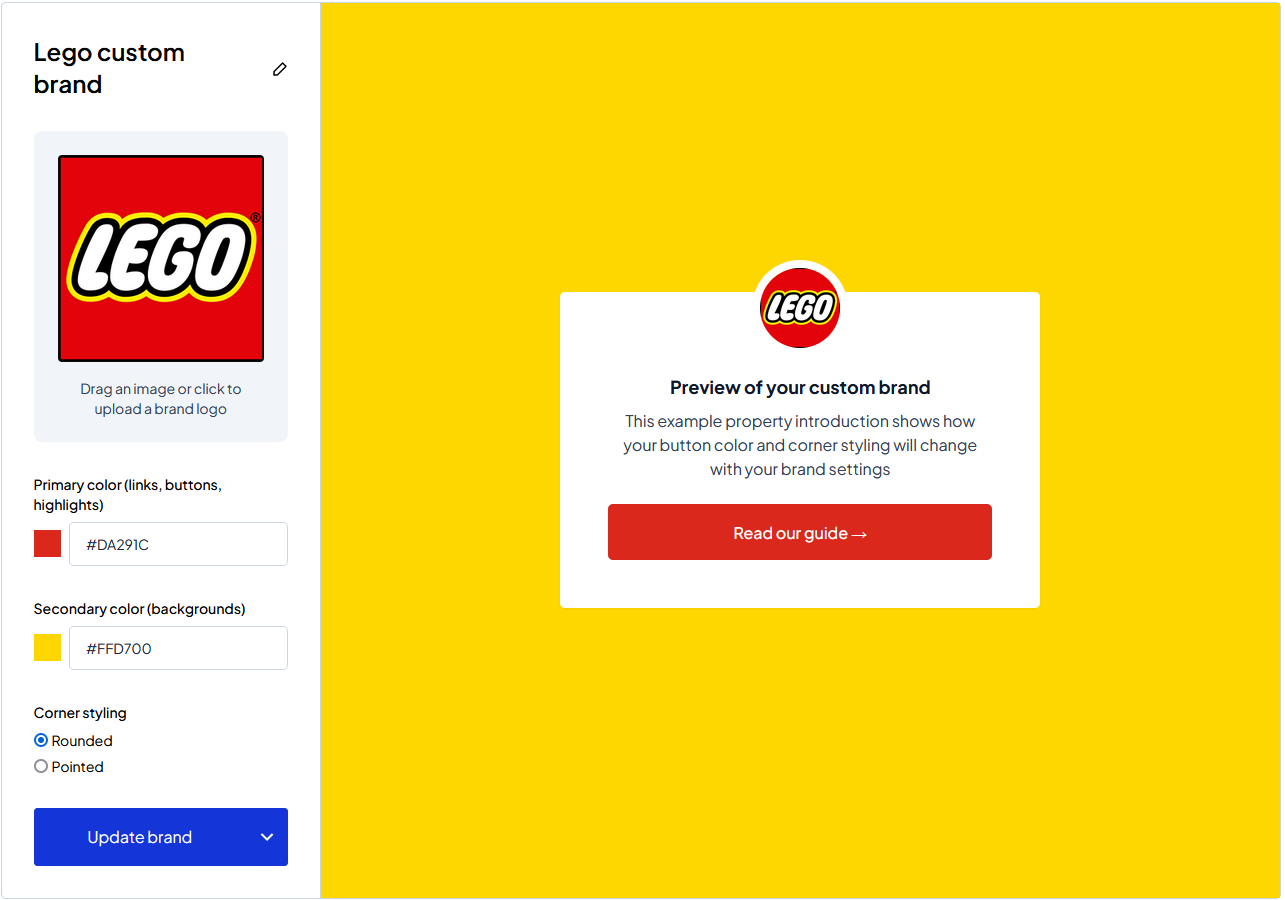
Applying this example LEGO branding to a property would yield a result similar to below, and we felt it appropriate to show an example LEGO house in Danish!
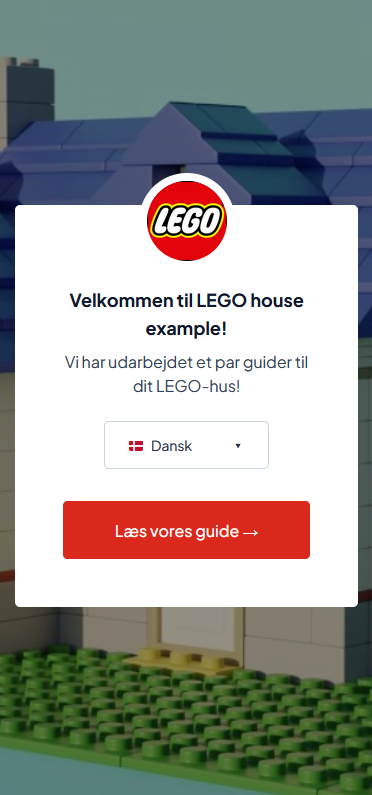
Custom branding for properties is available from today on Guestkit, we hope you find it useful! Let us know if there are any other areas of the app that could do with some custom branding and we'll be sure to get back to you as soon as possible. You can contact us at hello@guestkit.io
About the author
GuestKit helps your guests help themselves - as well as providing local recommendations and a simple method to contact you, all through an accessible and professional app
Get a personalised Guestkit demo
We'll show you around the platform and show you how Guestkit can improve your rental property management