New feature: Schedule messages for your guests
Today we're allowing you to automatically schedule messages for your guests both before they check in and after they check out of your properties.
The pre check-in message is an ideal opportunity to share your Guestkit guidebook with your guests, while the check-out mail is a great place to place a review link for your guests.
Research shows that people are usually more inclined to leave reviews after a negative experience without any prompting. So by inviting guests to review, we hope that with Guestkit you'll be able to gather more genuine positive reviews!
How to set up scheduled messages:
To set-up scheduled messaging for your property, head on over to the "Scheduled messages" page of your property configuration outlined below:
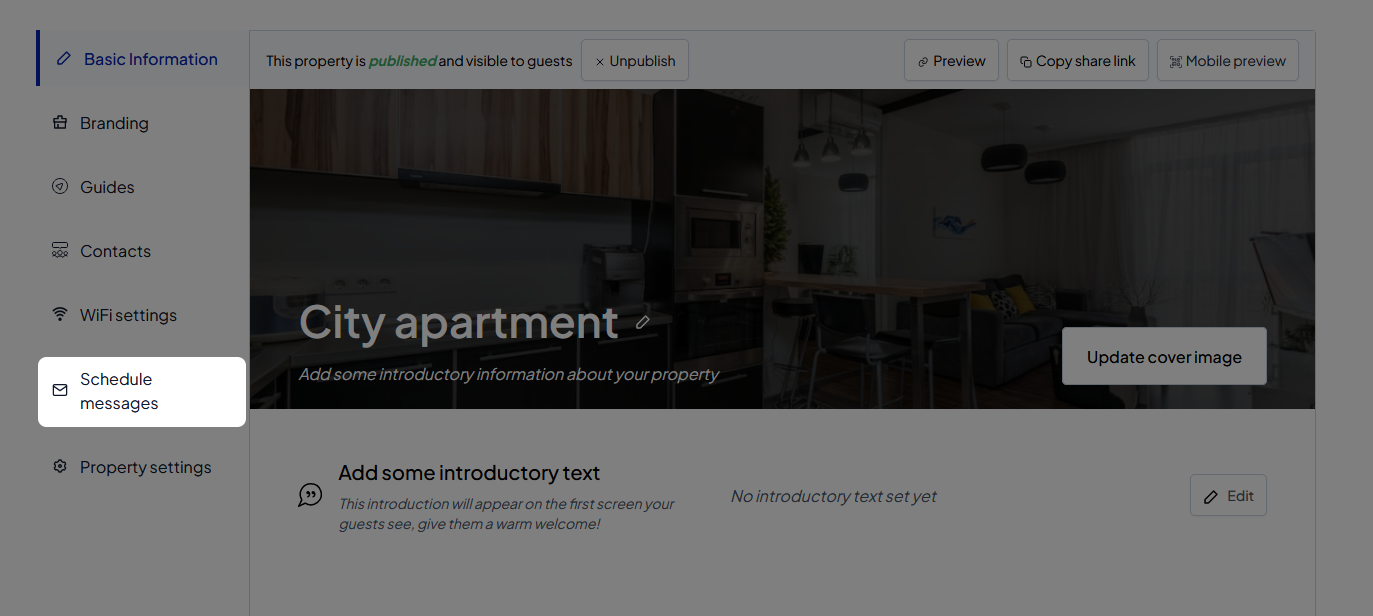
Next up you'll want to fill out all of the information presented to you here, you can change when your messages will be sent to whatever you think works best for you!
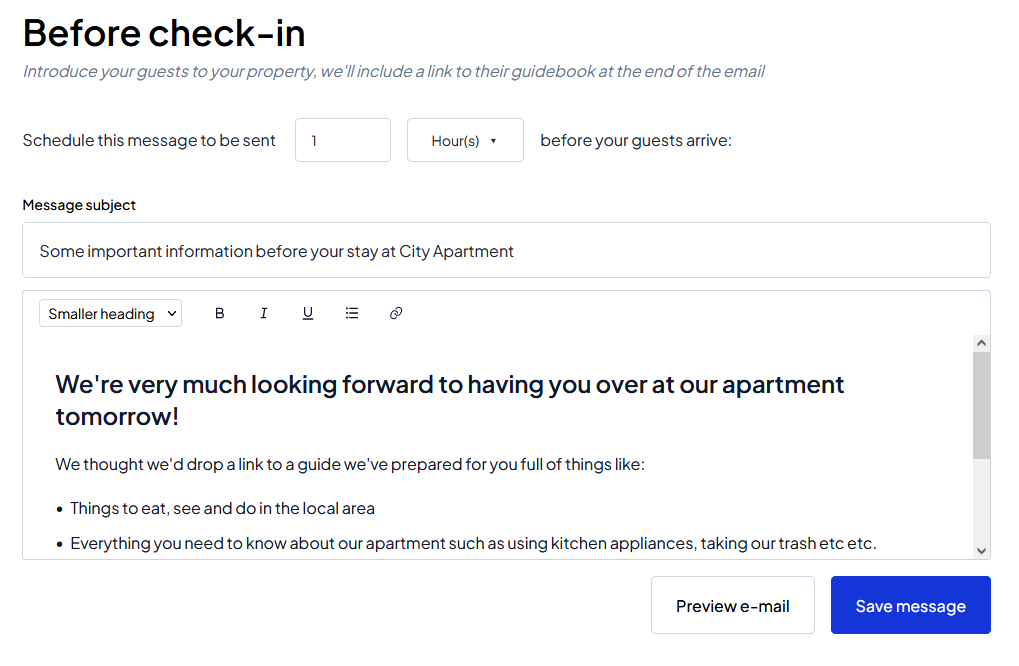
Once your message has been saved, you'll be able to preview how your mail will look by pressing the "preview mail" button that appears - here is an example of a basic mail:
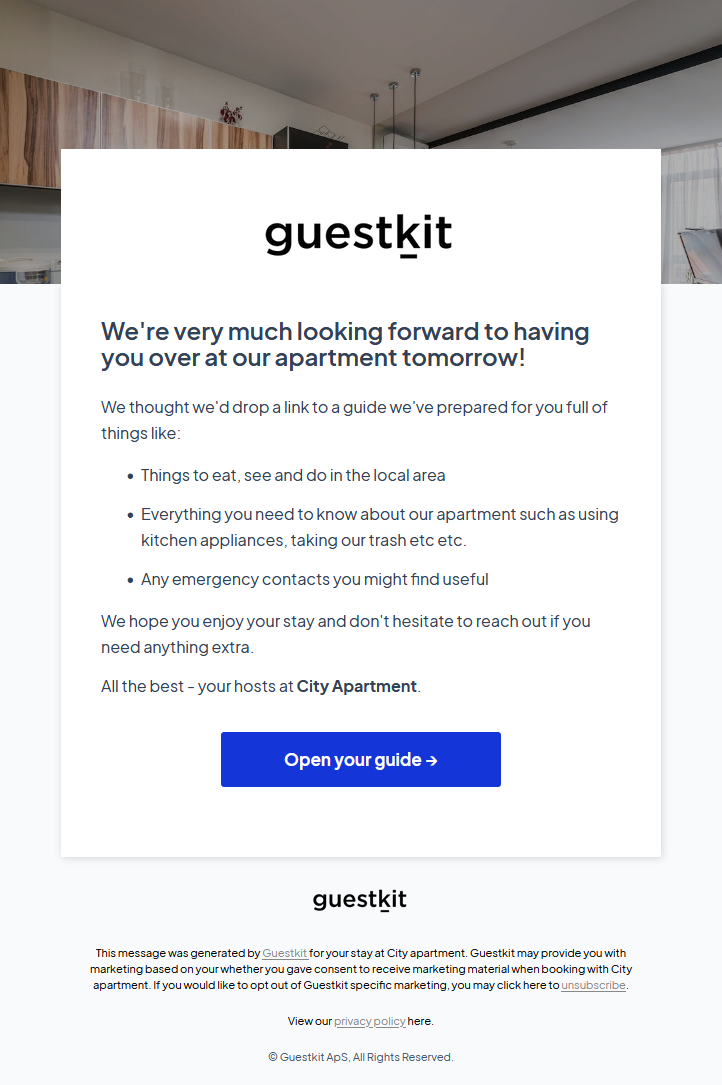
Of course, you can completely customise this mail's colours, logos and header image with a custom brand on your property.
About the author
GuestKit helps your guests help themselves - as well as providing local recommendations and a simple method to contact you, all through an accessible and professional app
Get a personalised Guestkit demo
We'll show you around the platform and show you how Guestkit can improve your rental property management